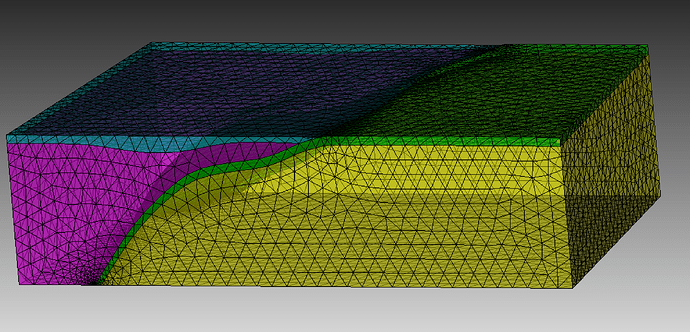Hello every one,
Im getting this error while running a coseismic (step2) simulation. Im using homogeneous properties for the slab.
Im using the same spatial database used in the Cascadia example, I just changed the projection. My slab spatialdb looks likes this:
// -- C++ -- (tell Emacs to use C++ mode for syntax highlighting)
//
// This spatial database specifies the distribution of material
// properties. In this case, the material properties are uniform.
//
#SPATIAL.ascii 1
SimpleDB {
num-values = 3 // number of material property values
value-names = density vs vp // names of the material property values
value-units = kg/m**3 km/s km/s // units
num-locs = 1 // number of locations
data-dim = 0
space-dim = 3
cs-data = geographic {
crs-string = +proj=tmerc +datum=WGS84 +lon_0=-72.61 +lat_0=-31 +k=0.9996 +units=m
} // cs-data
}
// Columns are
// (1) x coordinate (m)
// (2) y coordinate (m)
// (3) z coordinate (m)
// (4) density (kg/m^3)
// (5) vs (km/s)
// (6) vp (km/s)
0.0 0.0 0.0 3400.0 4.5 8.0
I tried to just add the conflictive point in de database, but the error continued.
I would really appreciate if you guys can help me.
Thanks in advance!!